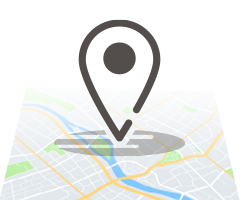How to delete your First Watch account
Delete your account via the First Watch mobile app installed on your phone:
- Open the First Watch app on your android or iOS device.
- Navigate to the menu navigation in the right hand corner.
- Select Profile & Settings from the right hand navigation.
- Scroll to the bottom and click Delete Account.
- Click Ok to confirm.
- By deleting your account you will permanently lose your First Watch order data, payment information, and any loyalty points or rewards you’ve earned with updates. This action cannot be undone.